Install server applications in one click directly from the web
15/05/2013 - Laurent Eschenauer (@eschnou)
One of the defining characteristics of modern smartphone platforms is their application marketplace and the ease of application deployment they provide. For some, you can even browse the web and directly install an app on your mobile with one click of a button. With the release of our ComodIT “Direct Install” button, we are enabling developers to deliver a similar user experience for discovery and deployment of their enterprise server based applications.
-
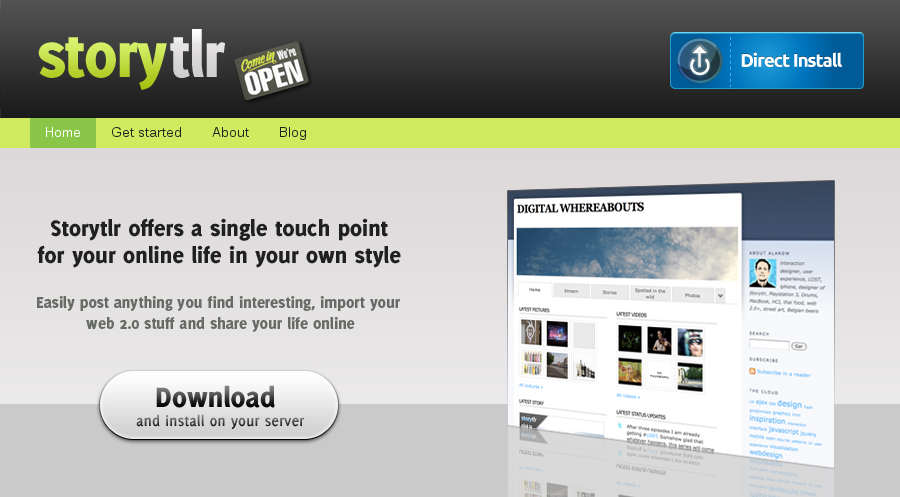
Direct Install button integrated on http://storytlr.org
-
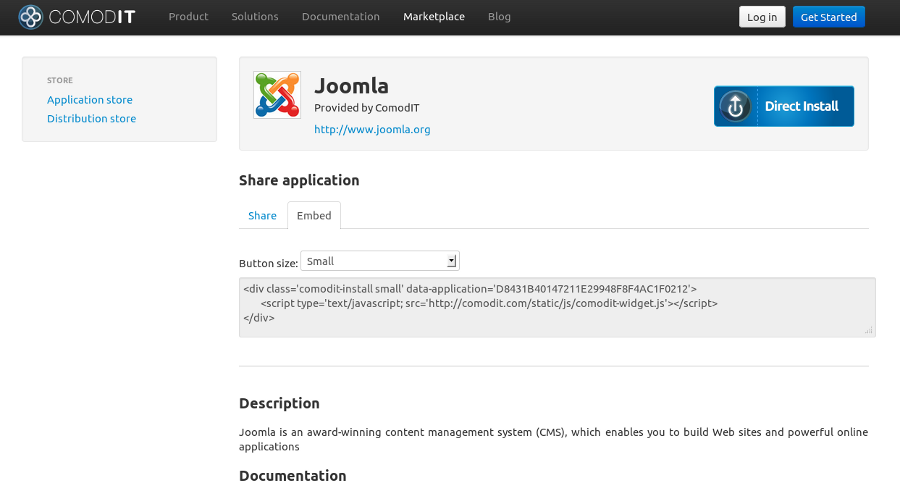
Direct Install from the ComodIT Marketplace
Adding the ‘Direct Install’ button on your site
The first step to achieve such a ‘one click’ deployment of your application is to automate the installation of your application and its dependencies with ComodIT. This requires you to write an application template, describing the different resources required by your application. If you are new to ComodIT, you can follow this tutorial to learn how to build such a template. Once done, it becomes possible for ComodIT users to install your application in one click from within the ComodIT environment.
The second step is to make your application available within the ComodIT application marketplace. You just need to ‘publish’ your apps, fill-in some required information and your application will be available to all ComodIT users. The following screencast shows you how our marketplace works.
Finally, to enable a seamless experience directly from your website, you just need to ‘embed’ the direct install button on your site. Simply browse to your application in the marketplace and copy the custom ‘embed code’ to your site.
Enabling your users to “Test Drive” your application for free
We are also introducing a cloud platform where your users can ‘Test Drive’ your application even if they don't have a server to deploy it. During the beta, this feature is free and your users will be able to deploy one host at a time for 100 minutes per session.
You don't need to do anything to enable this feature. Just add the ‘Direct Install’ button on your site and you will directly benefit from our free cloud platform.
A short screencast to show you how this works
The following screencast shows you how easy it is to deploy a server application, with one click of a button, directly from the developer web site. If you want to try it out, just browse our marketplace, pick an application and click the blue button.
blog comments powered by Disqus
Recent Posts
-
Three Cool Use Cases for Docker within ComodIT
10 Sep 2013 by Laurent Eschenauer
-
Install server applications in one click directly from the web
15 May 2013 by Laurent Eschenauer
-
Introducing Combox: a simple tool to deploy virtualized development environments
18 Apr 2013 by Laurent Eschenauer
